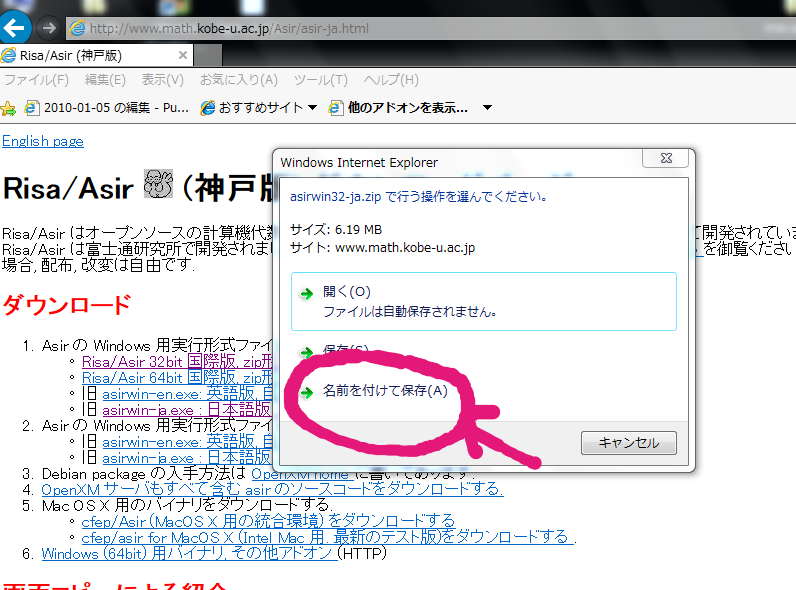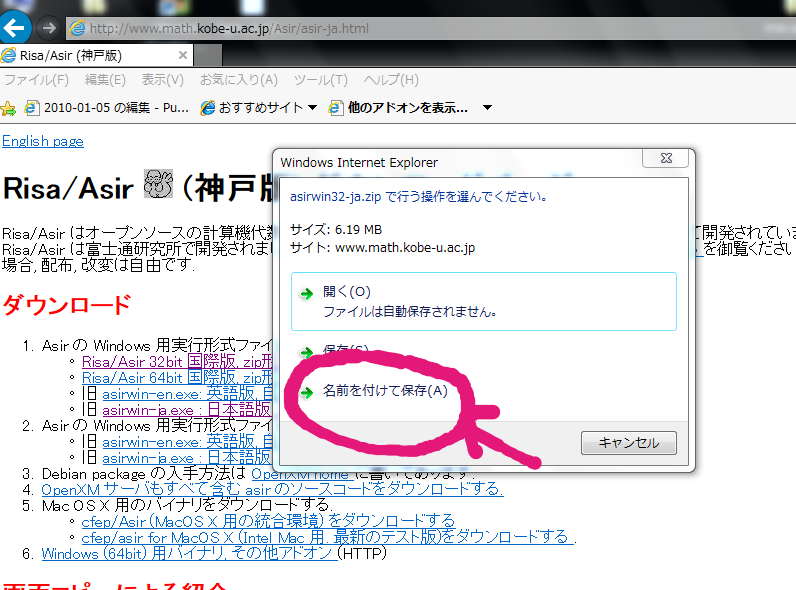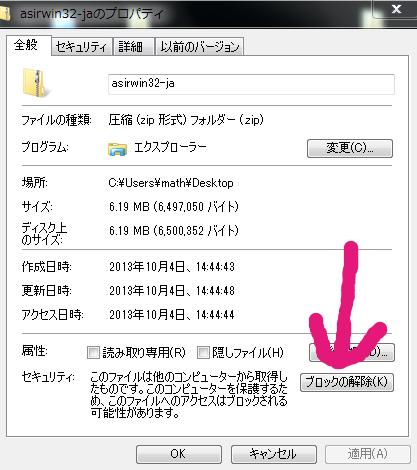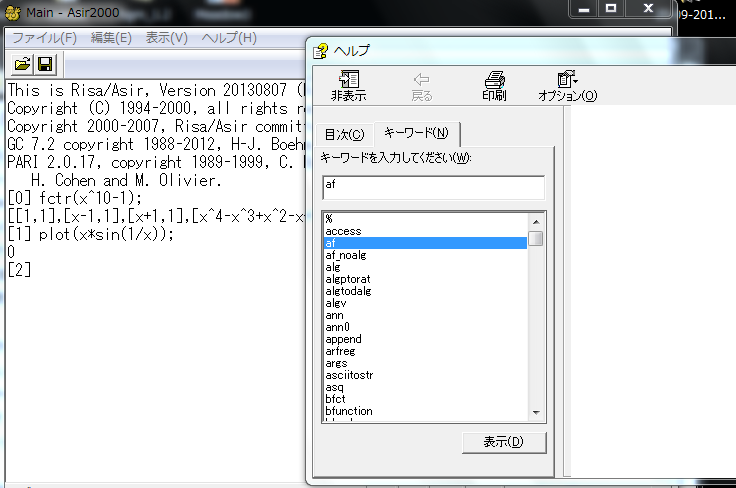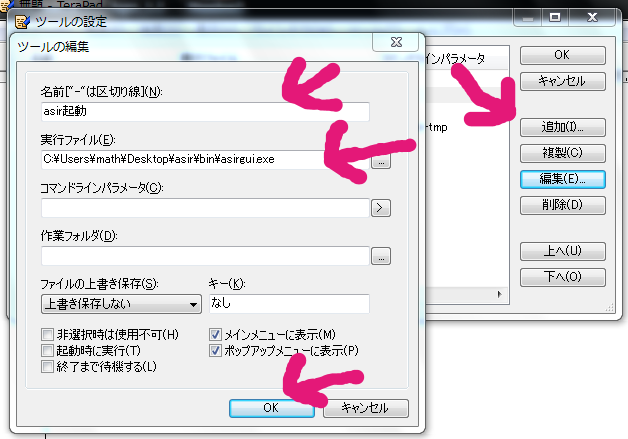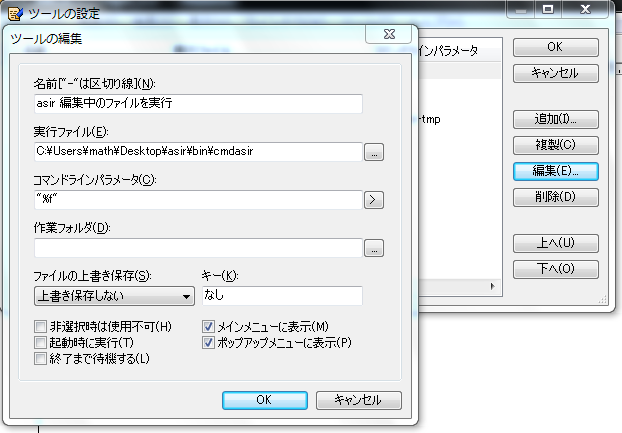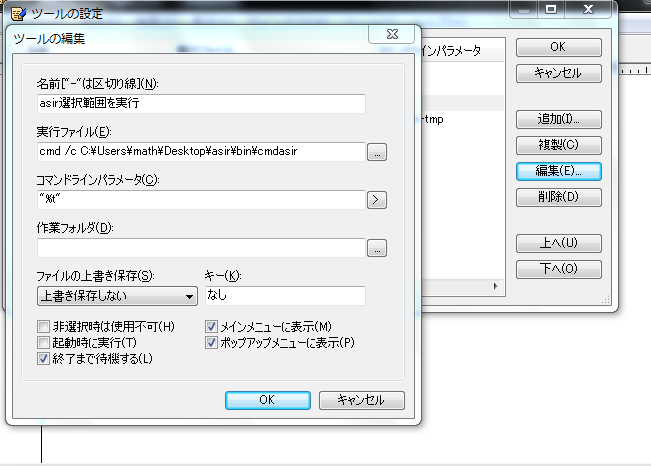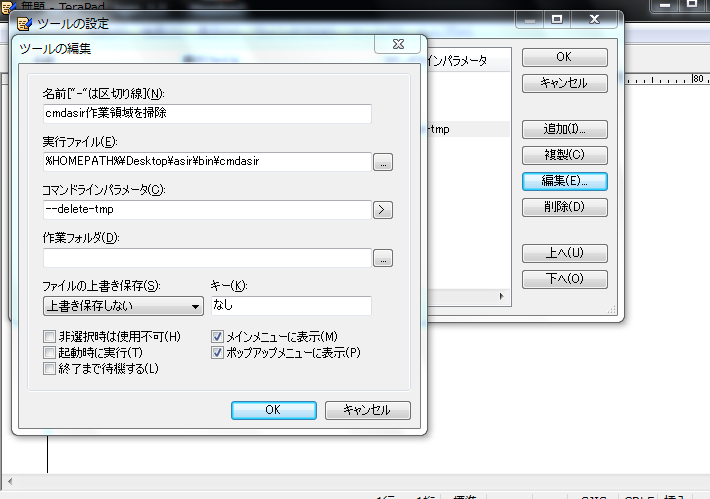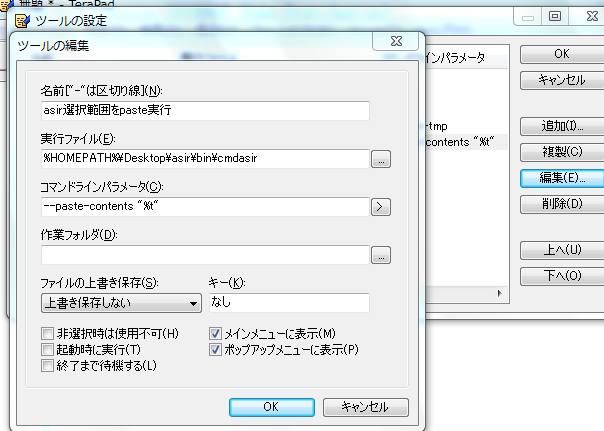asirgui のインストール (Installing the asirgui)
ファイルをデスクトップに名前をつけて保存 (save the zip file on the desktop)
zip ファイルのプロパティを開く (Open the property sheet of the downloaded zip file)
セキュリティで図のように, ブロックの解除ボタンが表示されていたら, "ブロックの解除" をクリックして,
適用をクリック.
If "this file came from another computer and might be blocked to help protect this computer" is displayed in the property tab, then unblock it.
After clicking "unblock", click "apply".
Zip ファイルをダブルクリックで開き, asir フォルダをデスクトップへコピー.
(Open the zip file by double clicking it and drag and drop the asir folder
to the desktop)
トラブル対策: ブロックの解除をしないと, このようにヘルプが表示されません
(Trouble Shooting: If you unblock the zip file, then the help message will be blocked and
is not shown.)
asirgui はテキストエディタとの連携機能があります.
asir/share/editor フォルダに emacs, 秀丸の場合の設定方法が記述してあります.
TeraPad の場合は下記を参照.
(The asirgui can work together with text editors (emacs, hidemaru, TeraPad).
See the instruction under asir/share/editor.
Setting for TeraPad is explained below.)
TeraPad (テキストエディター) へ asirgui との連携機能を組み込む
TeraPad のツールメニューからツールの設定を立ち上げます.
以下は画面のように設定していく.
なお以下で C:\Users\math は %HOMEPATH% に置き換えてください. \ は ¥ と表示されています.